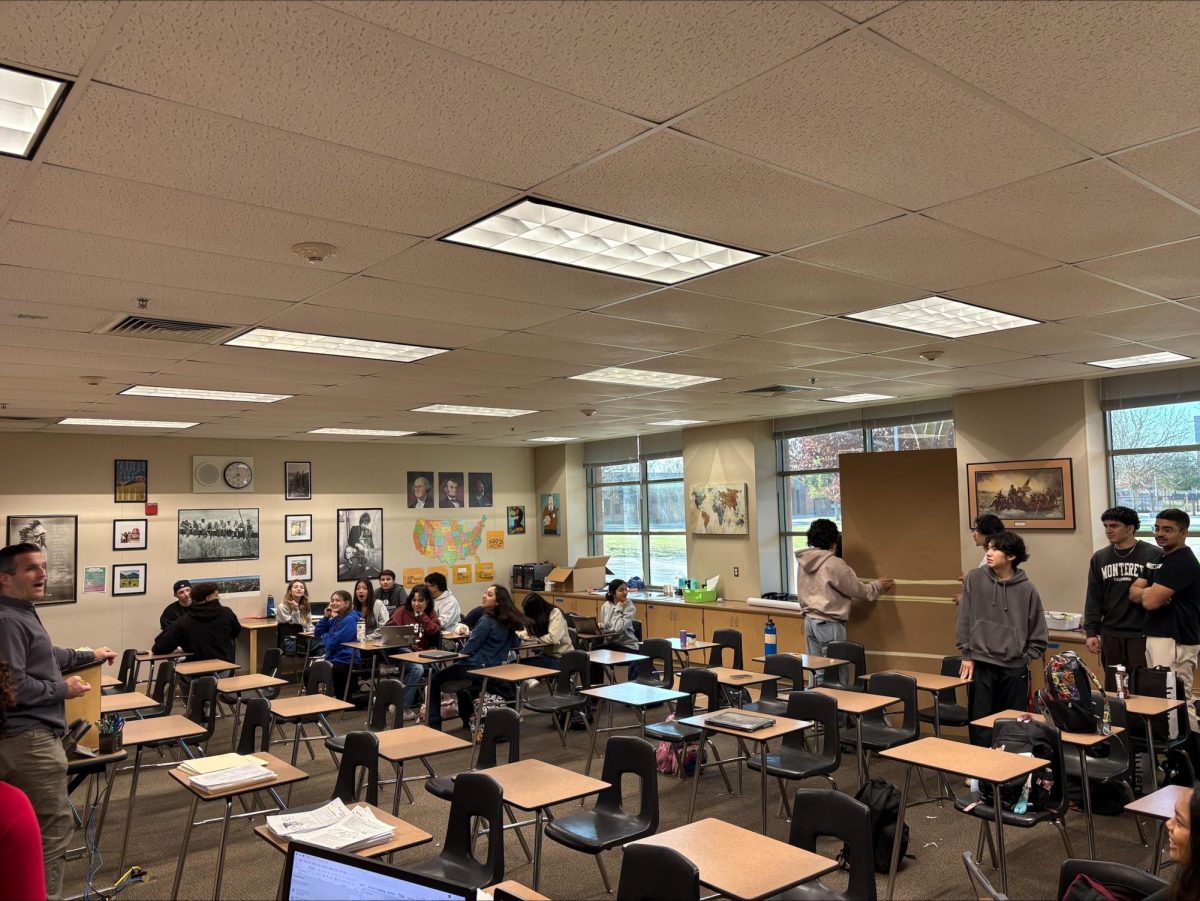IOS 16: Here’s What You Need to Know
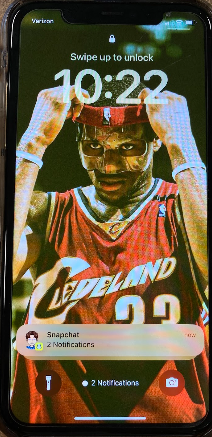
October 7, 2022
Apple releases big software updates every year to help keep the iPhone fresh. iOS 16 is the newest installment of these annual updates. This year’s update is a big one; There is a whole new lockscreen, new iMessage updates, and all new customization options for the lock screen and home screen.
What’s new with iOS 16?
-
- Edit and unsend iMessages: Now users can edit or unsend a text in iMessage but only within 15 minutes of sending them. But the user on the other side will be able to see if you edited or unsent the message. Apple finally listened to the people.
- Better group texting with Android users: Android users will finally see the Tapback reactions from apple users, like laughs, hearts and more, inside text chains. That means you won’t get reactions sent as separate messages. It is a huge improvement for iPhone users who text android users.
- Smarter Dictation: Smarter Dictation lets you speak texts and it automatically punctuates them with commas, periods, question marks and even emojis – say something like “sad face emoji” and it will get added.
- Safety Check: This allows users to quickly turn off all services and apps, such as location, being shared with others, such as family members. Apple said Safety Check was designed in partnership with a women’s group and it will make it easier to stay private or protect personal data and safety when leaving bad relationships.
- Control Notifications in a New Way: I know lots of people do not like it but notifications now appear at the bottom of the screen when your phone is locked. You can also change your phone to focus mode and mute certain notifications when you’re asleep, in class, and at work by tapping and holding the lock screen.
- Customizable Lock Screen: Users can now add small widgets with real time data to their lock screen, and add multiple wallpapers instead of just one.
- Artificial Intelligence automatically sorts, edits and translates photos: Apple is using artificial intelligence to translate text in photos or videos that the user takes. You can also cut out a subject from a picture, like a person, and place it into images or other apps as a sticker. In a later update, iOS 16 will also automatically share pictures with people it recognizes in the picture, such as friends or family members.
- Updated Apple Home app: Apple redesigned the Home app to better show things such as multiple cameras in and around your house. The company said it’s also supporting Matter, an open standard for smart home hardware such as locks, lights and blinds.
- Apple Pay Later: This feature allows users to pay off purchases made with Apple Pay through four payments over six weeks. Apple Wallet in iOS 16 will also make it easier to share digital cards or home keys through messaging.
- Add multiple stops in Apple Maps: Users can now add different stops to a route in Apple Maps, which means you can add a pitstop at the coffee shop on your way to work. It’s a feature that’s already available in Google Maps but will be welcome to iPhone users. Maps also has a new Transit card feature that will let you replenish your card, see the cost of your trip, and more.
- Medication and sleep tracking in the health app: Apple’s Health app now allows users to input their medications and notify them when it’s time to take medicine. Apple Watch owners will also be able to monitor their sleep and heartbeat in the iPhone health app.
- Handoff with FaceTime: This feature lets you move your FaceTime call from your iPhone to another device, such as your Mac or your iPad, without having to hang up. It’ll also automatically switch whatever Bluetooth headphones you have connected to your iPhone to the new device. It’ll require the latest updates to Mac and iPad, however, which are coming later this fall.
This update proves to be one the biggest updates in recent years as some of these update features are ones that people have wanted for years and Apple finally stepped up.